I’m a little unorthodox when it comes to how I write a blog post. I started blogging as a journaler back in 2009 and the rules on how to write a blog post were very different back then! I was more of a creative writer and writing stories came to me easily. I write for the love of writing and I don’t enjoy writing when I restrict myself with rules or technicalities. So I usually begin writing in a very informal way and I write whatever feels natural. I also write about whatever I’m feeling passionate and excited about and this is something that’s very important to my process. This helps me write quickly and easily and never feels like a chore!
I’ve been asked so many times if I have a step-by-step guide to writing a blog post and how I manage to continue writing new posts after nearly 12 years!
The secret is simply that I still LOVE blogging. It still feels like a hobby that I’m fortunate enough to have turned into a job and I’m so very grateful for this! But I do think part of the love lies in the fact that my blogging process is still very much like a journal. I write what I love and feel passionate about, and then I come back to it later to make it something other people might want to read!
Other bloggers do this the other way around and they think about what their readers want and create content for other people. This is probably a much savvier approach but I’ve tried doing this and it zaps my creativity and takes a lot of joy out of the process.
So this is my guide about how to write a blog post that still has space for passion, creativity and journaling.

How to write a blog post that actually gets read!
I’m going to use an example of writing my travel journal from Marrakech to highlight my process of writing a blog post.
#1. Begin with a working title
Title: travel journal from Marrakech
This doesn’t have to be a ‘good’ title, it’s just something to help me focus as I begin.
#2. Add subheaders
I then add subheaders to divide up my text. Subheaders help give me some structure, particularly if it’s a topic where I could waffle on and on and go off in any direction!
For this one, I’m dividing it up based on times and activities:
Friday
- The flight
- Arriving at the hotel – first impressions
- Lunch at a rooftop restaurant
- Walk through the markets
- Dinner at a fancy restaurant
Saturday
- Early morning rooftop breakfast
- Le Jardins Marjorelle
- Evening walking tour
Sunday
- High Atlas Mountains trip
- Lovely lunch
#3. Get writing
And then the important part – write!
I think so many people get so caught up in the technicalities of blogging that they actually forget about the most important aspect – writing!
I have some days where writing comes very easily and naturally and other days where it’s a real effort and I stumble over words and get caught up in my thoughts. I try and embrace the days where it comes naturally and do most of my writing on those days.
I do have a few things that help:
- I write in absolute silence with nothing but the gentle hum of my computer
- I always make a cup of tea before I begin
- If I can’t get started, I’ll begin by writing by hand into a notepad rather than typing onto my computer
- I have hundreds of half written blog posts on my computer so I’ll sometimes pick up where I left off and this is easier than starting a new post
- Sam is very understanding about me ‘getting in the zone’. Sometimes I nip to my office to ‘reply to an email’ and I’ll come back downstairs four hours later after writing continuously all that time! He’s very good and just brings me tea and biscuits.
#4. Then I figure out my focus and make it useful
Once I’ve written the post I’ll usually see that there is a clear focus so I might need to edit it or reword some things to highlight this focus. More often than not, the main change I’ll make will be removing a huge chunk which is pointless waffle now I know what my focus is.
For my Marrakech journal, I’d written a whole page about arriving at the hotel which I realised wasn’t necessary for this post and could be removed and worked into a separate hotel review post.
There are times – especially when I first began blogging – where I’d write pages and pages and then realise it was all waffle and had no focus or clear purpose. And that’s OK! Sometimes I’d rework it into an email, an Instagram caption or take a small chunk and make it a different post. But, more often than not, it just ended up in my Google Docs gathering dust for the rest of eternity.
Travel Hack Tip: Let me give you some advice if you’re wondering how to write a blog post and actuall have it read! Make your post useful! Most people won’t want to read about you – not an entire blog post about you anyway! They’ve come to your blog post for something useful or informative. But with lots of practice, you can make your personal journals into something people get a lot of useful information out of, you need to switch the focus from yourself onto the things you’re doing.
#5. Then I find a good keyphrase
I then use Keysearch to find a keyphrase I’d like to rank for with the post.
Now this is probably the best piece of advice I’m going to give when it comes to how to write a blog post.
I started by writing a ‘travel journal from Marrakech’ but by using Keysearch I could see that no one actually searches for a travel journal from Marrakech. So if I were to publish it under this title then no one would ever find it!
But I could see that a lot of people search for ‘things to do in Marrakech’. Competition for this phrase is high but The Travel Hack has a strong domain authority so there’s still a chance I could rank for this post so I decide to stick with the keyphrase ‘things to do in Marrakech’. And as you can see from the finished post, the SEO focus is ‘things to do in Marrakech’ but it still reads like a journal so it’s engaging and has plenty of personality. SEO posts don’t need to read like a robot wrote them.
#6. Then I get lots more ideas for future posts!
While I’m using Keysearch I’ll often see a lot of other potential blog post ideas as I research so I’ll jot them all down!
I write the titles and any ideas I have on a new Google Doc and save it to come back to later. I used to write my ideas in notepads or to-do lists but I inevitably lost them or couldn’t find them when I needed them so Google Docs works well for me.
#7. Then I write a better title
Using the keyphrase I’ve found through Keysearch, I’ll then write a new title which includes the keyphrase but is still interesting!
#8. Then I leave it and come back to it at a later date
I will have usually done all of that in one session so I’ll be feeling tired now and will come back to it at a later date. I also find it hard to spot my errors and typos when it’s still so fresh.
#9. Then I proofread it, upload it to WordPress and add photos
I’ll come back to my post a day or two later. Or, in some cases, it could be months or years later! I’ll read it through again and make any necessary edits, upload it to WordPress, format it with H2 titles and spaces and then add photos.
#10. Add ALT text to my photos
Adding an ALT text to photos means Google can find them so it makes it easier for people to find your blog.
#11. Then I check it for SEO and add internal links
I use the Yoast app to check my blog for SEO. I know it’s a heavy app and it’s best to not use it but I find it really useful. I then add internal links to relevant old posts that will hopefully be of interest to whoever is reading this post. I’ll also add any natural external links to things like restaurants, hotels, tour operators, products I mentioned etc.
#12. Make a Pinterest image
Finally, I make an image on Canva that can be pinned to Pinterest to hopefully bring in more traffic to the post.
Pinterest doesn’t have to be a time consuming process. I use the sample Canva template for all my Pinterest images so it takes less than 5 minutes to make the image and upload it to Canva.
#13. Then I publish it in the early evening
I aim to schedule my post for early evening as this is when I see a spike in traffic. Check your Google Analytics to see when you get the most traffic but Instagram Analytics is most useful to me. I share a new post on Instagram and it’s the click-throughs from Instagram that help with that traffic spike.
#14. Then I promote it on social media and add it to my newsletter
I then share the post on Pinterest, Twitter, Facebook and Instagram stories and I add it to my newsletter. My newsletter is usually a document I’ll continually add to until I feel there’s enough content in it to make up a full newsletter!
#15. I’ll check on the blog’s performance in 2-3 months
Every new blog post will get an initial flurry of traffic when it first goes live but after 2-3 months you should know if the post will continually attract Google traffic. If your pageviews have dropped off then you might need to make some tweaks to ensure Google can see it.
This might mean asking your fellow bloggers to link to your post from their blogs – or it could mean changing the angle and keyphrase of your post.
This is a really important final step and one bloggers shouldn’t forget. You can’t hit publish on a post and forget about it. You need to continually monitor and update your posts to ensure they continually attract new readers!
I honestly think this final step is what sets the bigger bloggers apart from the smaller bloggers and this step can make such a HUGE impact on your overall pageviews.

And that is my process when creating a new blog post. Many people ask me how long it takes to write a post but it really varies and can be anything from 2 hours to 15 hours. Usually, it’ll take about 4 hours and the process is much faster if it’s a travel blog and I’ve already jotted down some notes in my travel journal. But this is why I think it’s really important to blog for the love of blogging. Even if it takes me all week to publish a new post, I love the creative process that goes behind all that work so I don’t mind!
As always, if you have any questions please do feel free to leave a comment below or for a quick reply, send me a DM on Instagram!
You can check out more of my posts about blogging here.
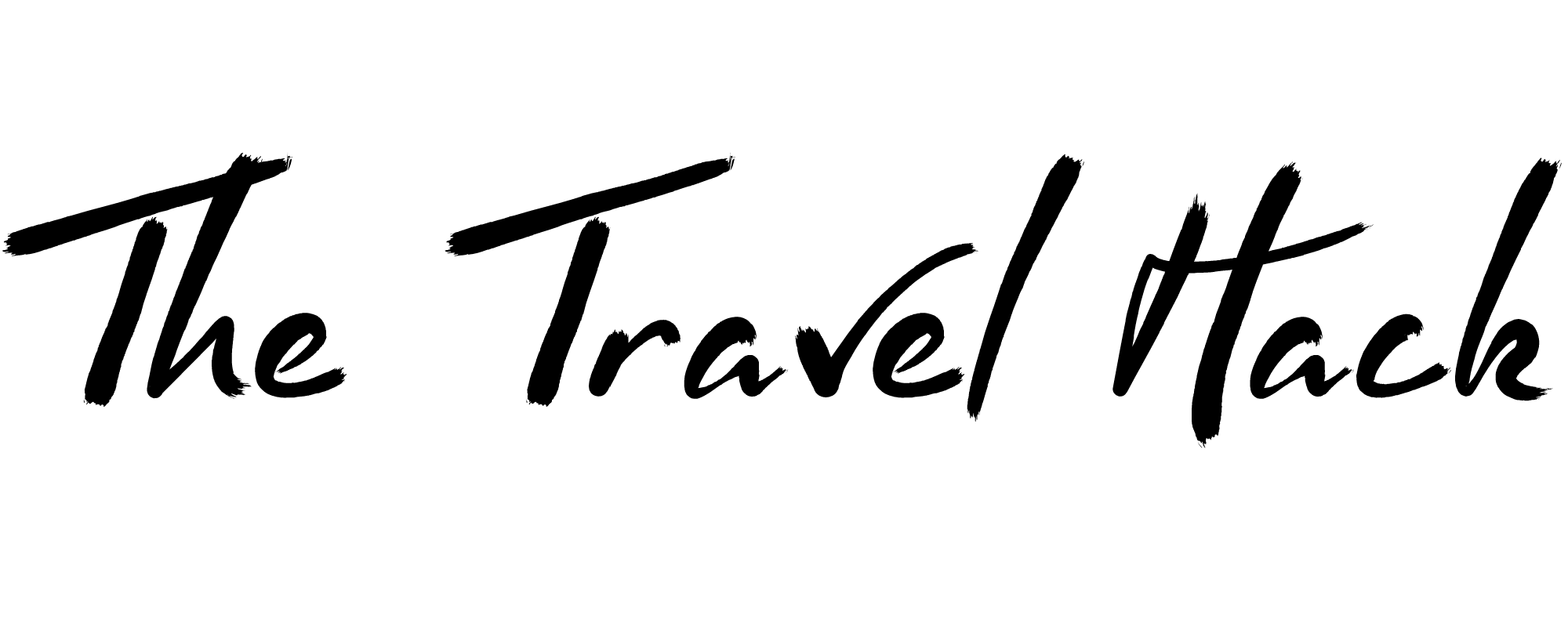

Rahul Dubey
Sunday 23rd of January 2022
While writing a blog continuously for hours we often get tired and in that chances of doing mistakes increases. And in that case proofreading helps a lot to crosscheck the errors.
Thanks for helping out with your experiences.
Yash Kumar
Sunday 14th of March 2021
I am a blogger and your tips really helped me. Thank You boss
Renuka Walter
Wednesday 27th of January 2021
This is so helpful and inspiring! I always give pinterest image a miss. Also, I'm not so particular about SEO.
Jane
Saturday 23rd of January 2021
Thanks for your helpful blogs about blogging! I'm researching setting up my own, and am doing background writing at the moment to 'practice' plus learning more about the whole way blogs work. Thanks!
Veronika
Saturday 23rd of January 2021
That's a great process, Monica, thanks for sharing it. I wish I was as quick a writer as you! I write a paragraph or two and then get distracted, my mind starts wandering.. and the writing part then stretches out to a few days. Anyway, I'm still trying to find my own way that best fits my personality and style. Btw. I love the word "waffle" in this context :)