Did you see yesterday’s post about winning a Google Pixel Phone from EE?
To celebrate EE’s recent announcement that all existing EE mobile pay monthly and pay as you go mobile customers can take their UK allowance abroad to 48 European destinations, they’ve given me a Pixel Phone by Google, featuring an amazing camera. So if you fancy a chance of winning hop on over there and enter the competition!
Today I’d like to talk about how I use my phone when I’m abroad and the photography apps I use. You’ve probably noticed by now that I take and share a lot of photos while I travel and over the years I’ve figured out the best ways to edit, store and share them.
Of course, I use my phone to keep in touch with people at home but I mainly use it to store and share my photos. I love being able to share photos on social media and give quick updates from my travels - which is why being able to use my EE data allowance abroad is so awesome and is going to make my life so much easier. No more hunting down the free wifi, hurrah!
These are my top 10 photography apps that are great for storing, sharing and editing your travel photos.
VSCO
VSCO is one of my original favourite apps. I’ve used this for years and I still love it. It’s simple but so good and the filters available are brilliant. You can also import lots of photos into the app and it displays it like an Instagram grid so you can see what your Insta feed will look like and avoid posting photos together that clash.
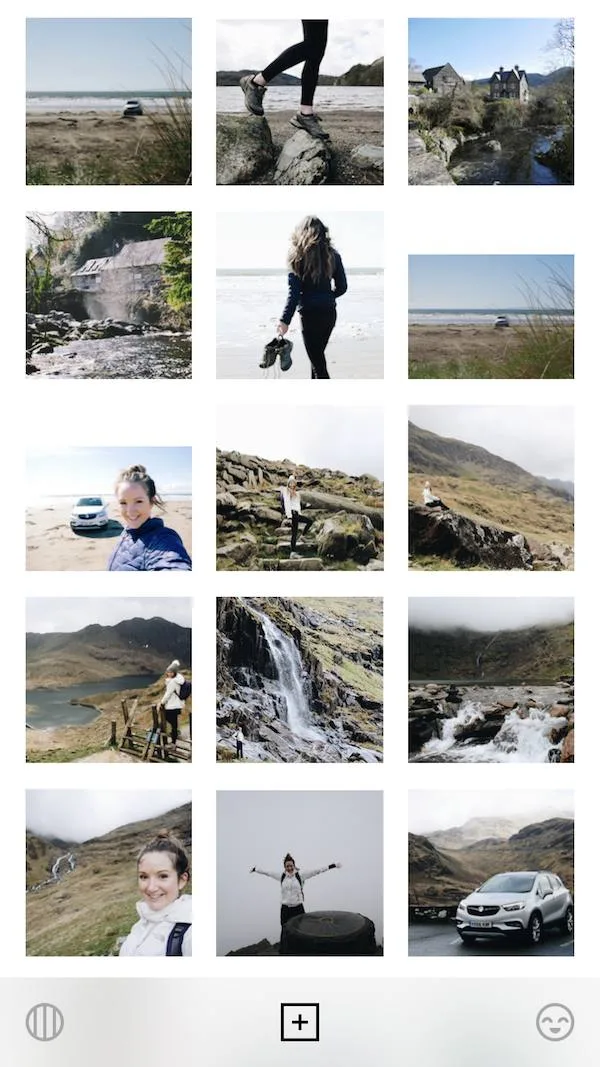
ColorStory
This is a fairly new one for me. It’s a photo editing app from the ladies at A Beautiful Mess. You may have tried their older app but this feels like a more professional version and a massive rival to VSCO. The filters on it are beautiful and they’re great for getting clear, bright backgrounds. I really like the Airy filter pack for getting bright photos without over-saturating the other colours in the picture.
[one_half padding="0 5px 0 5px"] [/one_half][one_half_last padding="0 5px 0 5px"]
[/one_half][one_half_last padding="0 5px 0 5px"] [/one_half_last]
[/one_half_last]
Snapseed
I only use one feature on Snapseed but it’s worth it for that alone. When you edit a photo you can select one little area of the picture and edit just that section. Let’s say you took a photo of a friend and the whole picture is lovely but their face is in shadow or you can’t see them very clearly. You can select their face and increase the exposure so they brighten up but the rest of the photo stays the same.
This feature is really subtle and doesn't make the photo look overly edited and that's one of the main reasons I like it.
[one_half padding="0 5px 0 5px"] [/one_half][one_half_last padding="0 5px 0 5px"]
[/one_half][one_half_last padding="0 5px 0 5px"] [/one_half_last]
[/one_half_last]
Cinemagraph
This is a nifty little app that brings short video clips to life in a fun and creative way.
When you film a short video clip you can freeze everything in the clip other than one feature. Let’s say you’re taking a photo of your friends, you could make it extra interesting by filming a short video clip and keep everything still in the picture other than their hair blowing in the wind. Or maybe you’re filming a city skyline, you could keep everything still other than one car moving in the distance. There’s no limit to the creativity here and you could have so much fun with it.
Panasonic Image App (or whichever camera brand you have)
I also take photos on my camera and transfer them over to my phone using the wifi on my camera. I used to upload them to my laptop and then email them to myself and open them on my phone but it was such a long way around! Since I discovered this handy function I use it all the time. If your camera doesn’t have a wifi function, I’d strongly recommend getting one that does next time you upgrade.
Photobox
I never buy souvenirs when I travel but instead I take lots of photos and make sure I get them printed out. I use the Photobox app to store albums of photos and print out everything from single prints to photobooks, huge framed prints, posters and photo blocks. My house is like an enormous shrine to my travels!
FilmoraGo
This is my favourite app for editing films on your phone. It’s quick and easy and the fonts you can add look really nice. The iMovie app is another good option but it doesn’t have the same nice fonts as FilmoraGo.
Note: The Filmora desktop version isn’t so good. It’s buggy and I’ve lost a lot of work when it’s crashed.
I made all of these videos using the Filmora app.
POP Book
A POP Book is like a little memory book and I love them. They have 21 pages for square photos so they’re great for your Instagram pictures. They’re only £5 too so I make them all the time. I’ve made POP Books for each month since my little boys have been born and I adore them. I look through them all the time and each page shows them growing up a little bit more. I also make them for most holidays I go on so each book is dedicated to a different trip. It's a fun, quick and cheap way to get all those photos printed that would normally sit on your phone and never see the light of day!

Google Photos
And because you don’t want to lose those beautiful photos you’ve got stored on your phone it’s best to back them up online. Google Photos is an easy and free way to store your pictures safely and people with a Pixel, like the one I’m giving away, can also enjoy store unlimited photos for absolutely free.
Riple
This app is great for adding text overlays to images. OK, I know there are a million apps that give you pretty fonts but Riple is much more creative. The fonts can move and slide and there are lots of templates you can use so it looks really professional.
There you have it, my 10 best photography apps! Which apps do you like to use for your travel photos?
And don’t forget to enter that competition to win the Google Pixel phone – which EE is the exclusive mobile network partner on!
Pin this for later ->
[one_half padding="0 5px 0 5px"] [/one_half]
[/one_half]
This post was sponsored by EE
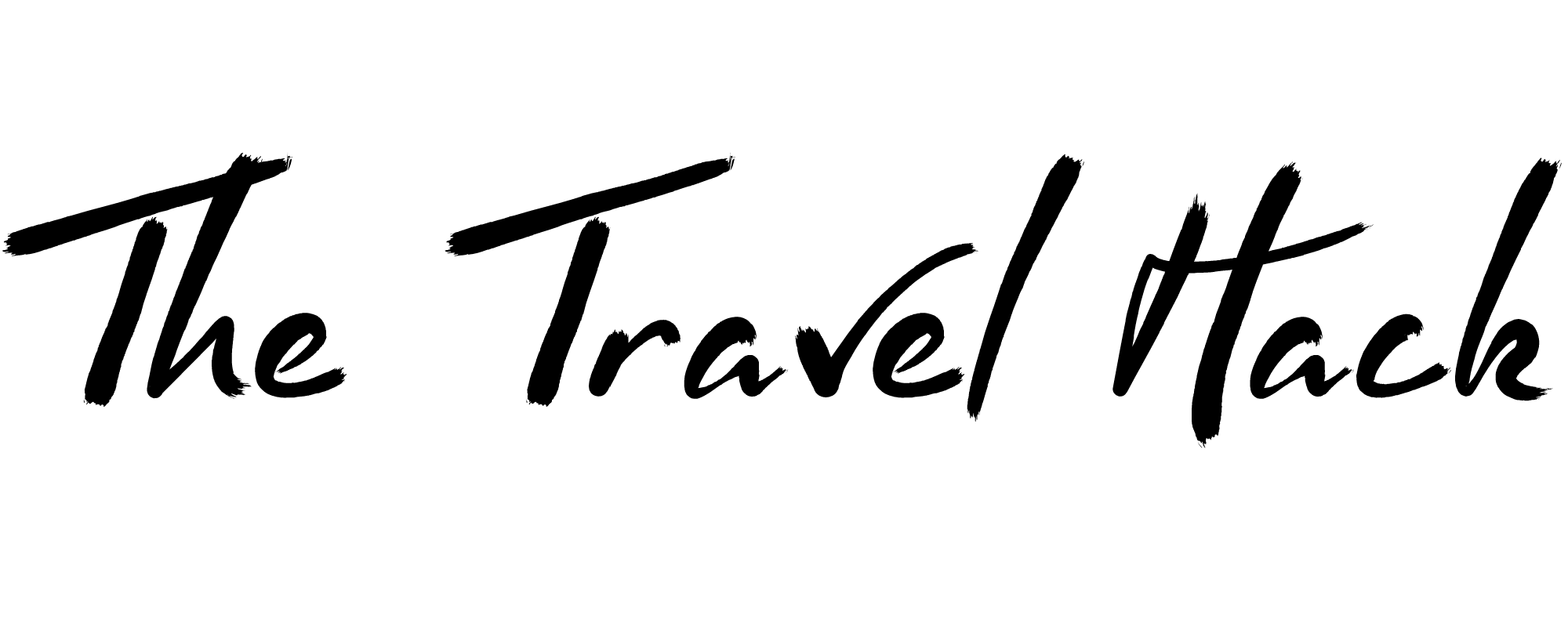

10 Instagrammable spots in London | The Travel Hack
Tuesday 12th of June 2018
[…] 10 photography apps you need for your travel photos […]
David
Monday 17th of July 2017
Thanks for this post! I always use the default Instagram editing functionality and although the pictures come out quite well, I've always found other people's pictures that little bit better. This is probably why! I'll have to have a good look at which app is right for me but this is definitely a good start!
Dmitry
Monday 10th of July 2017
Thanks for your tips. I'll try to use these apps.
Vio
Friday 23rd of June 2017
Cinemagraph is great! Also Aviary and Lightroom are very good for editing photos on the go.
cassi
Thursday 22nd of June 2017
love this, thanks for the recs!! would also suggest UNUM for planning all those insta pics ;)